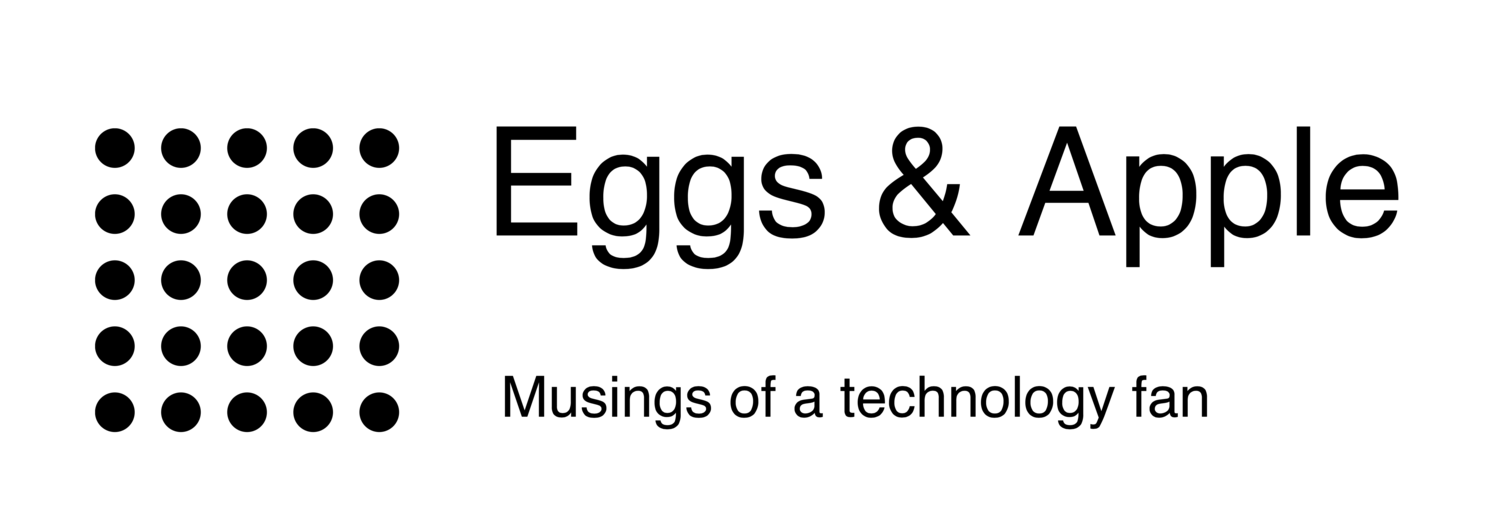Hangouts 4.0 Arrives For Android
A little over a month ago iOS got a new and redesigned Hangouts 4.0 update. On Monday August 10th, Google released a similar upgrade for Android. The new Hangouts sports a new design, improved speed, and other features. Some Android fan boys may ask why IOS got the update before Google's own OS. My two cents; there are two separate teams within Google doing Android and iOS app development, and the iOS team has a much smaller number of devices to test on.
Now on to the good stuff. The update promises Hangout users a more user-friendly experience, with simplified features that allow users to send media files, share GIFs, locations, and emojis conveniently. This is huge with me personally since I was always aggravated with the bug that caused sent pictures to rotate sideways. Similarly, users can also browse through their “streamlined” friends list quickly, and use the “compose” button to begin chat conversations easily.
Google’s attempt to make Hangouts a communication medium with simple functions is evident through this update. The company’s blog post states: “We’ve been hard at work on big improvements to make Hangouts faster, simpler, and easier on the eyes.”
The updated app has a new look and feel, with a sleeker Material Design UI and a more fluid and intuitive layout. The new "Compose" button is an easy way for you to start a video call, send a text, create a group or conversation. The streamlined contacts list helps you find the right person quickly. And attachments have been simplified, so sharing of emoji, GIF's, your location, even multiple photos at once is a snap.
The company has worked to tweak and fix bugs to ensure smooth operation; it also revealed that the update helps decrease battery consumption. Users can send MMS messages through their Hangouts account as well. The new Hangouts Dialer allows calls to be placed with an outbound Caller ID. So your friends won’t get any more calls from the great “Unknown”.
With the app’s integration into Android Wear, Google has ensured that users can communicate effectively through voice commands on the go.
When you start the Hangouts app on your watch, you'll be greeted with a clean conversations list with a green section at the top which is reserved for account switching. When you tap a conversation, you can view current messages and are given the option to reply. It appears that the Hangouts app for Wear can go all the way back in a conversation, pausing (surprisingly) briefly to load more history along the way. The one caveat is that images do not appear in the lineup. Instead, users will just see that the other party "sent a photo".
This still remains a big issue for me since it forces me to take out my phone to see what they are talking about. I think it would be better if they made it some kind of link that you have to click, and then you can "browse" the image. This will make sure the scrolling and info density on the watch stays the same, but it gives you the option to see the image if you want to.
On the reply screen, users can either choose a voice or emoji response (drawn or chosen from a list), or keep scrolling to use a preset quick reply. The full list of quick replies includes Ok, Give me a minute, On my way, Yes, No, Thanks, Sorry, LOL, Love you, a happy face, a sad face, and a heart. Of course there's also the option to reply on your phone instead. Google’s debut of the new Hangouts 4.0 will likely boost the app’s popularity further, in line with the company’s main focus to keep “conversations flowing.”
The update should be available in the Google play store. If it is not available in your country’s Play Store, a quick Google search for the APK should help you find it. Download it, play around with it and let me know what you think.