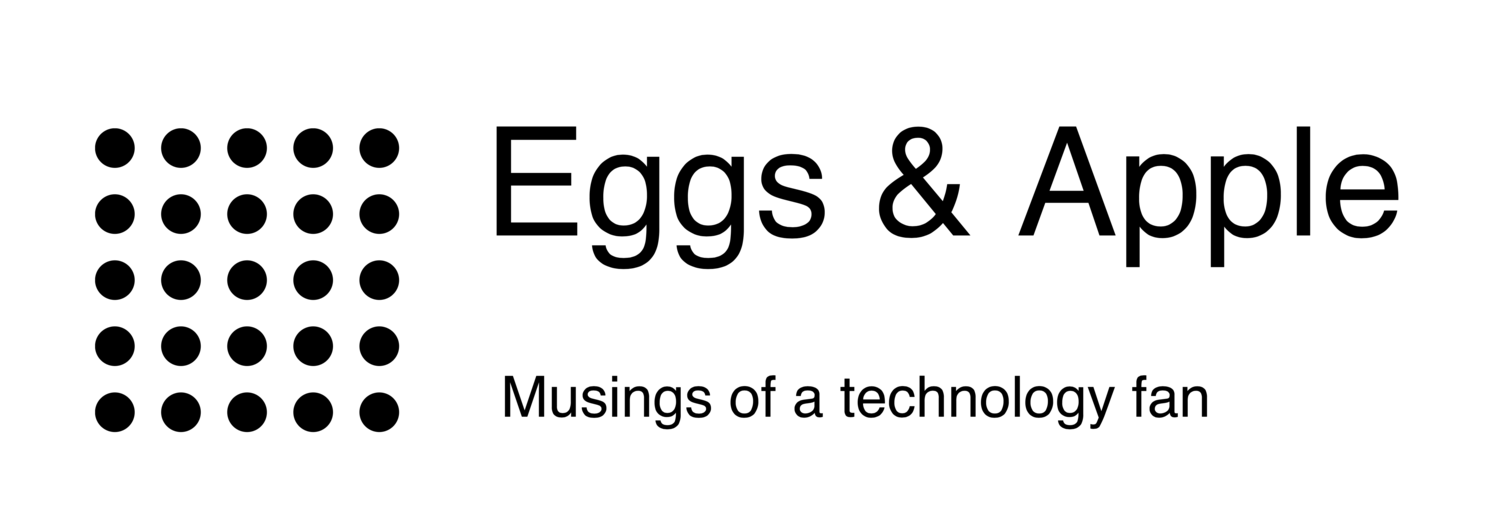Apple Releases iOS 9 For iPhone, iPad And iPod Touch
It’s that time of the year for another major iOS update - and this is a big one. Yesterday, Apple released the latest version of what it calls “The world’s most advanced mobile OS” for the iPhone, iPad and iPod Touch. If you’re not an iOS developer or one of the daring few who ran beta versions of iOS 9, you can go ahead and download iOS 9 for your compatible iOS device (all iOS devices that supported iOS 8). But before you download this update, lets go over a few of the big features in iOS 9.
To the untrained eye, there are no visual differences between iOS 8 and iOS 9 except for a new system-wide font called San Francisco, but there are major under-the-hood changes and improvements. There is a new Notes app that replaces Newsstand, the iOS app that housed all your newspaper and magazine subscription. News works like an RSS reader by aggregating stories and sites that you follow into your own personalized newspaper or magazine. There is a new Notes app that now supports sketching and annotation. There is also a new Maps application which now includes Mass Transit directions. But by far, the biggest feature - visually and functionally - is Multi-tasking on the iPad (Air 2, especially).
Multi-tasking on the iPad allows you to display two apps side by side on the iPad’s screen as well as have a Picture in Picture screen for when you’re watching a video and want to browse the web or respond to an email. Ever since the iPad was introduced, many have criticized its UI for looking the same as the iPhone's, even calling it a giant iPhone or iPod Touch that can’t make phone calls. This is because of the identical UI with the same grid of icons. iOS 9 marks the first time that Apple has instituted a visual and functional difference between the iPhone and the iPad. For the first time ever, the iPad - running the same OS as the iPhone - is capable of doing things the iPhone cannot do, and its nice to see (and use).
So now that you know what the new OS is all about, how do you get it on your iOS device? First, backup your device. The last thing you need is to lose anything during the update process. As long as you’re on WiFi, you can download the update wirelessly onto your device. To do so, open the Settings app, and tap General tab, then tap on the Software Update tab. You will need to be on Wi-Fi to download this as the update clocks on at over 1GB. Alternatively, you can download iOS 9 via iTunes on your Mac or Windows PC. I prefer using iTunes on the desktop to download my updates because I am able to backup and update my device in one fell swoop. And for those who have 16GB iOS devices and cannot update to iOS 9 because of space constraint on your device, downloading and updating your device via iTunes on your desktop will help you avoid having to delete your precious photos. So go ahead and update your devices and enjoy all the cool, new features. I would like to hear your update experience and your opinions and thoughts on iOS after you use it. Let me know on Twitter and stay tuned for a comprehensive iOS review.