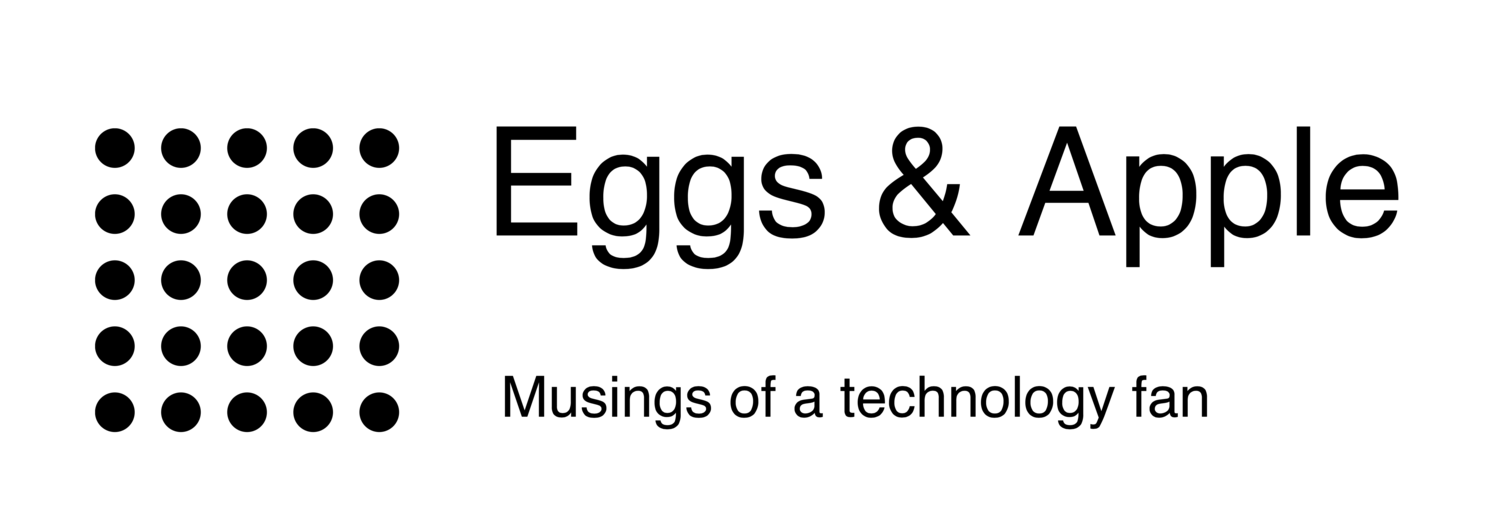A Day In The Life Of An iPad
What is the iPad? During its 2010 introduction, Steve Jobs positioned it as the device that sits between the Mac at the productivity end and the iPhone on the portability end. He justified the iPad’s right to exist by identifying a few specific tasks that he claimed to be better on an iPad than on a Mac or iPhone. They included book reading, email, photo browsing, movie watching. I remember him sitting on stage in a black leather armchair while he did the demos. This stood out because this was the first time Jobs had demoed a product on stage while seated. The chair demo may have been intended to drive home the lean-back mode of consumption that iPad is now famous for, though I suspect that it was also to give him some valuable time off his feet. If you remember, Steve Jobs was undergoing cancer treatment around the launch of the iPad.
The iPad had a meteoric rise in sales and became the fastest selling electronic device ever. For three straight years, the iPad set and broke sales records and at its peak, recording a record 26.04 million iPad sales in three months. This, in spite of many people ridiculing the device, even going so far as to compare the name to a feminine sanitary pad. And as these things go, Apple’s competitors released a multitude of competitor devices at different price-points. It seemed then that Apple had another hit on its hand. Or did it?
Ever since its peak in the 1st fiscal quarter of 2014 when sales topped 26 MM units, the iPad has seen a decline in sales. It still sells at a respectable rate, outselling any other tablet and even computers. Last quarter, it outsold all Macs by a margin of over 2-1. (The Mac though, represented a bigger portion of the overall revenue and profit than the iPad). So what can explain this precipitous decline in iPad sales? Many, including Tim Cook, have posited that it is a “speed-bump” and not a trend. Some have suggested that the upgrade cycle on the iPad is longer than that of the iPhone, so people are holding on to their older, still functioning iPads for a little longer. Others have suggested that the slow down is because, the iPad (and all tablets, really) at its core, is a consumption device, and therefore you don’t need a new one every few years just to play Angry Birds or watch Netflix. And some say that the rise in phablets like the Samsung Galaxy Note series and recently, the iPhone 6 Plus have cut into the iPad sales specifically and tablet sales in general. I don’t buy the last argument. iPad sales were slipping long before the iPhone 6 Plus was launched. And phablets have been in existence long before the iPad launched. In 2010, Dell launched a device called the Dell Streak. It was a 5-inch Android-powered smartphone. The device did not do too well and was discontinued by Dell. The Dell Streak was before the Samsung Galaxy Note. In fact, at that time, the largest Android-powered device from Samsung was the first Galaxy S phone. That had a 4-inch screen. So which is true? To try to understand the conundrum and find out where the growth potential lies, I decided to take a look at how I use my iPad.
As soon as the iPad was announced, I knew that I would get one. And I knew exactly how I was going to use it. Every year since, I have bought a full-sized iPad. Well, every year except for that time when Apple released two full-sized iPads in the same calendar year. I have always bought the cellular version. Currently, I use the 128GB white iPad Air 2 on AT&T. There was also this one time when I bought the iPad Mini (1st generation), but we won’t talk about that today. So how do I use my iPad? For some, the iPad is a giant iPod Touch or a giant iPhone. To others, its an in-between device, straddling the line between a desktop/ laptop computer and a smartphone. And to some, it is the only computer they will ever need. For me, the iPad is the computer I use the most every day. Now I know that this may run counter to what I said in an earlier post, but stay with me, I will explain in just a short while.
WAKING UP
The alarm on my iPad goes off. Its 6:45 am on Monday. I reach over to the night stand to grab the iPad. I rest my right thumb on the iPad’s home button/ Touch ID sensor. This action silences the alarm and unlocks the iPad. On the top of the screen, email, SMS and calendar notifications start popping up, each hanging on just long enough before being replaced by another one. I open Fantastical to look at my agenda for the day: Fantastical is this fantastic calendar app made by Flexibits for iOS and Mac. It uses "natural language to create complex repeating events and set alerts”. So for example, if I need to create a calendar appointment for my dentist on the 27th of September at 9am, all I need to do is to type into one dialog box, that very statement. And thats it. The app parses all that information and makes the correct data entry. It does a lot more, like send birthday wishes by text, Facebook, Twitter, WhatsApp, or email, and offers Apple Maps and Google Maps integration for GPS navigation. Apple’s stock Calendar app is good as a basic calendar management app, but if you’re looking for a calendar app that does a bit more than the basic tasks, give Fantastical a try. Today is going to be a busy day: Basket Ball camp for my son, three conference calls and three field training visits (I work in Learning & Development). Its going to be a busy day, I better get started.
As I get out of bed, I open the NY Times app to read the news. "Man, this Caitlyn Jenner story is everywhere". I poke my head in my son’s room and ask him to wake up for camp. I make my way into the bathroom for the morning's ablution. There are loads of newspaper and general new apps in the App Store. And in September, Apple will introduce its own News app. While brushing my teeth, I finish reading the news and catch up on emails, I type a few quick responses to my boss and shoot a few text messages to loved ones and friends. All this while, I have not even touched my iPhone.
After my quick shower, I get breakfast ready for my son. As he eats, he plays a game on the iPad. His new obsession is Crossy Road. He continues to play throughout breakfast, barely eating his bacon, egg and cheese croissant. He downs the chocolate milk though. He pauses his game momentarily to put on his shoes and backpack, then he’s back on the iPad, playing as he walks by my side towards the elevator to the garage. He almost walks into the wall. You’d think that this would make him stop but he doesn’t. I ask him to stop and he says: “in a minute dad. I’m about to set a new record”.
IN THE CAR
In the car, I turn on bluetooth on the iPad and connect it to my car’s stereo. My “alarm clock” is about to become my jukebox and my GPS. My car has a built-in GPS navigation system, but I prefer the GPS on my iPad. Why? Because I can enter destinations on my iPad faster than I can dismiss the indemnity clause that pops up on my GPS screen. Oh, and I can do it easier and safer too, with voice. I also prefer using Apple Maps and Google Maps because of Live Traffic reporting. I toggle between Apple Maps and Google Maps, finally choosing to go with Apple Maps. Google Maps couldn’t find my current location and for some odd reason, added an additional 10 minutes to the typical 30-minute drive up the FDR. I select a Smooth Jazz playlist on Apple Music (much to my son’s chagrin) and away we go.
After I drop him off at camp, I go back to Fantastical to plan out the rest of my morning. From within Fantastical, I am able to get the route (via Apple Maps and Google Maps) to all my destinations. I wish there was a way to create a smart route that would navigate first to the farthest destination, then work its way back to the nearest destination (to my home). I am sure that there are apps in the App Store for this very task. I gotta look it up.
Speaking of the App Store, at the last count in January were over 725,000 apps that are built either specifically for the iPad or optimized to run natively and in full screen on the iPad. There are productivity apps, creative apps, learning and development apps, TV and Movie apps, e-commerce apps fun games (and not-so fun ones also). You name it, there’s an app for that in the app store. The App Store is one of the key strengths and major differentiators of the iPad. Apple’s vibrant developers have created amazing software that harness the iPad’s hardware to become anything you want it to be. If you’re looking for the perfect book reading experience, iBooks and Amazon’s Kindle apps offer an unbelievable reading experience free from (most) distractions. There are great productivity apps available for the iPad. All new iPads (and iPhones) ship with free copies of iWork, Apple’s excellent suite of productivity apps. The way it works is this: if your device 64GB or 128GB of internal storage, these apps will come preinstalled. If you have a 16GB device, it will not come preinstalled, though you can download them for free from the App Store. Alternatively, Microsoft Office's Word, Excel and PowerPoint are available for the iPad. (Document editing requires subscription to Office 365).
MOBILE OFFICE


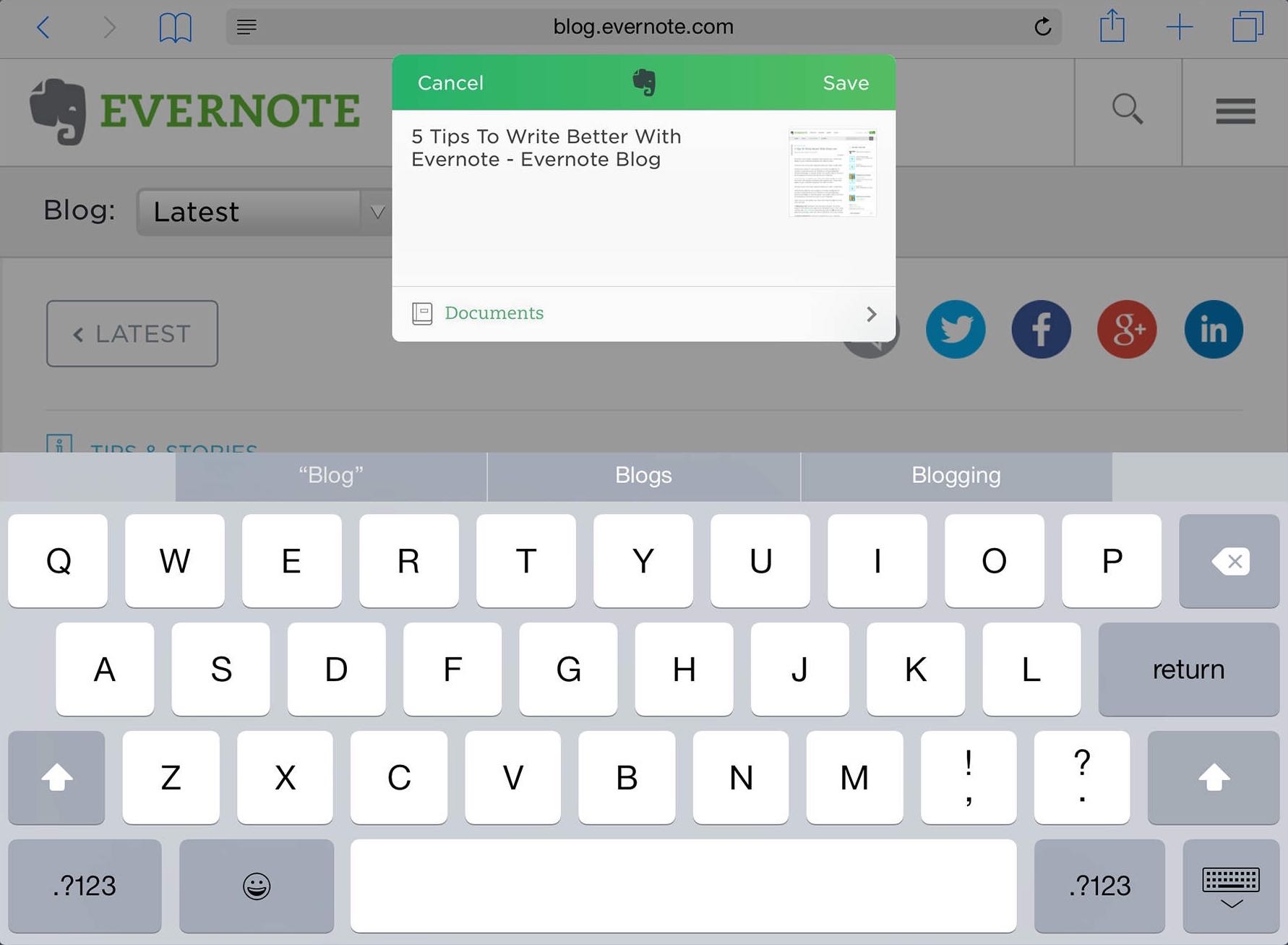
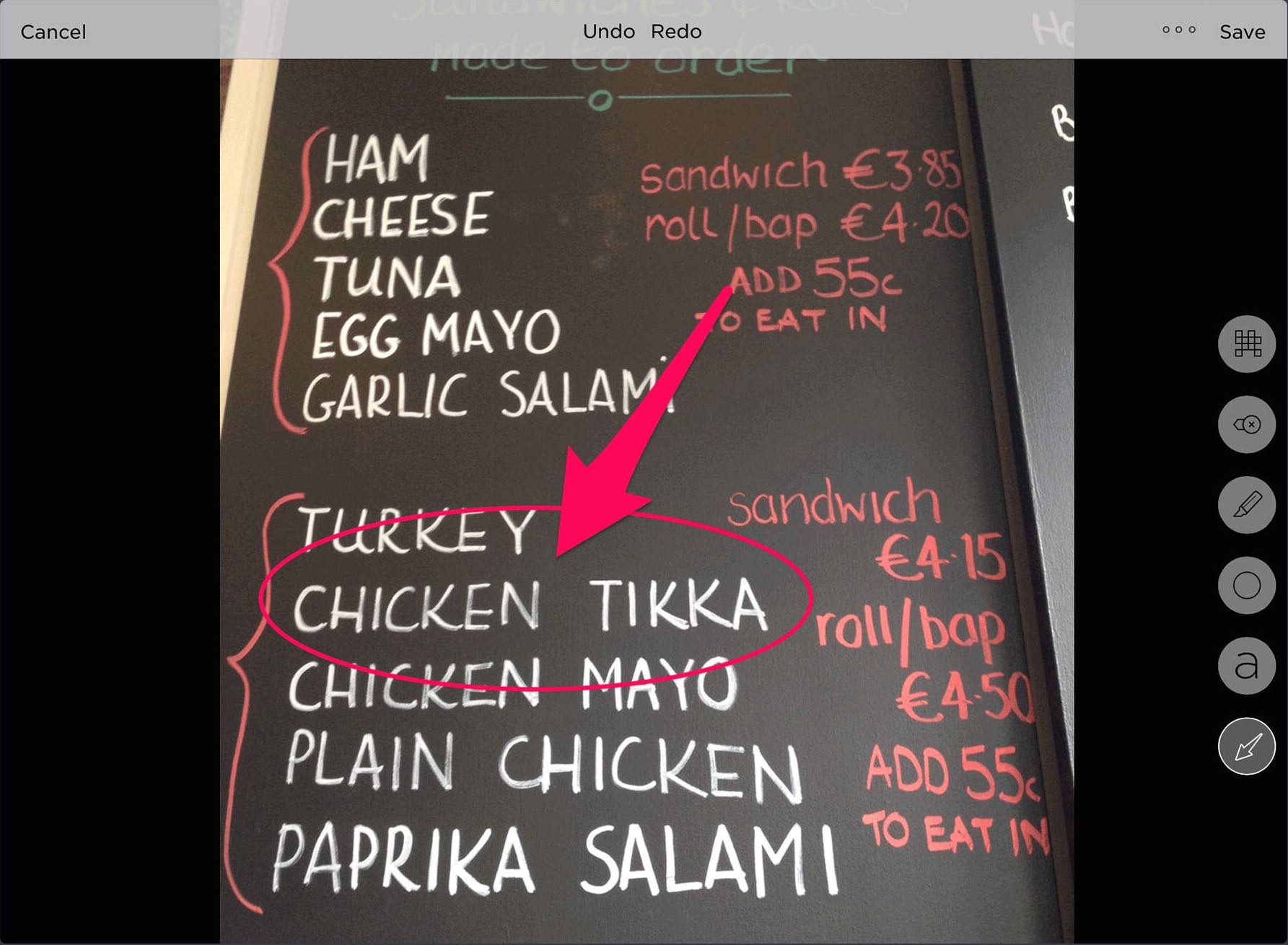
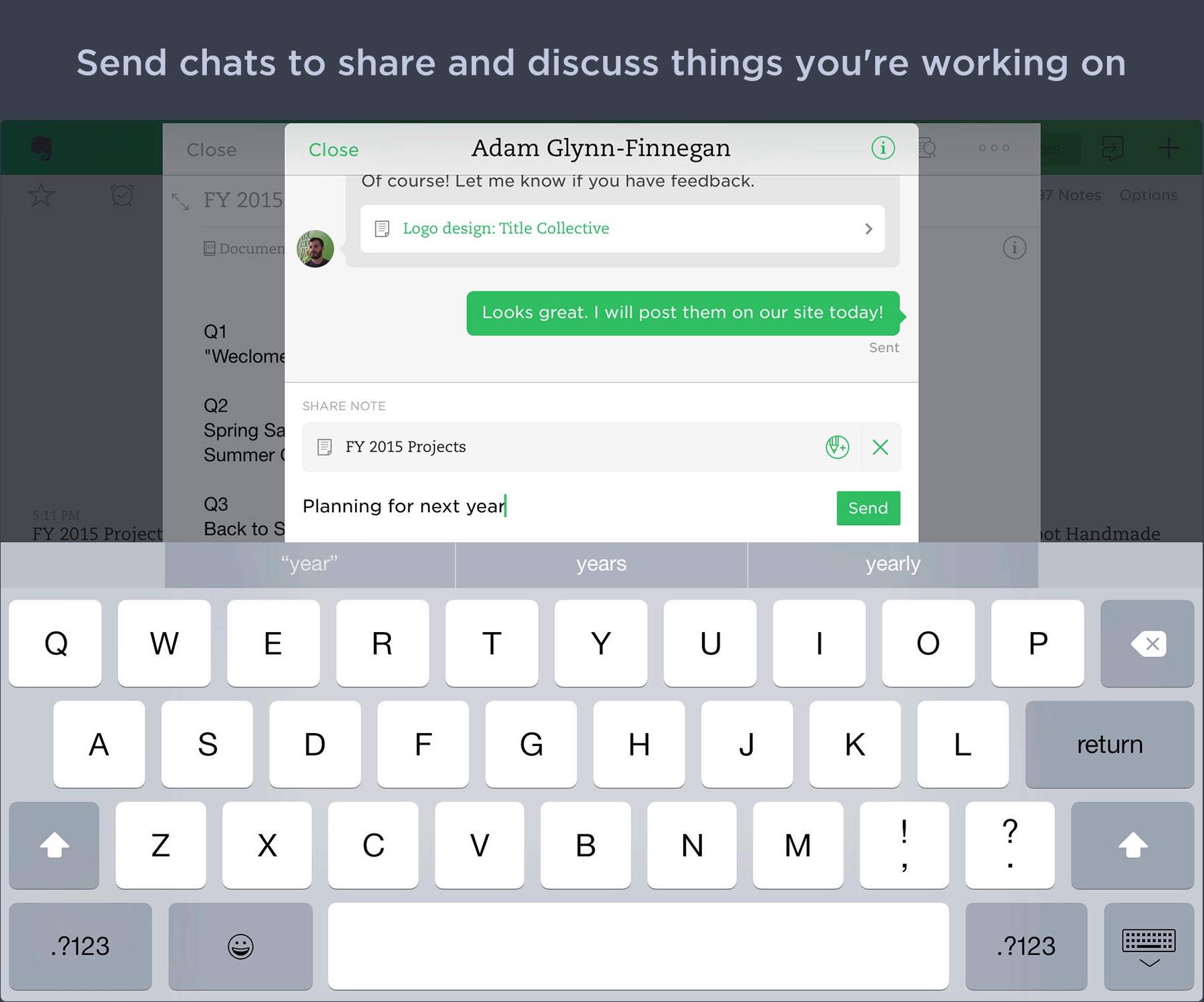
Once at my first stop for the day, the iPad becomes my “notebook”. I break out the iPad and fire up Evernote and I take notes with it. There are plenty of note-taking apps for the iPad, with many supporting some really cool features like handwriting input and recognition. I like Evernote. Among the many reasons for my choice is its cross-platform support, a powerful suite of features like to-do lists, business card capture and data transfer into contacts, reminders and a collaborative chat feature. Evernote offers two premium tiers which give you among other features, offline access to your notes, a more granular search through your notes and an increased storage capacity. That said, I believe that the free tier is more than adequate for most casual note-taking. I am able to use Evernote to record all my thoughts, insert images into notes, annotate where necessary, set reminders for follow-up and share notes with colleagues for their input. I love this feature especially, because it allows me to set parameters on what level of access I want to give whoever I’m sharing a note with. I can invite someone to just view a note or view and edit the note. This is a powerful collaborative tool in any work environment, or even in a personal setting. Think grocery lists and to-do lists between spouse and family members.
As I said earlier, there are a ton of productivity apps available for the iPad. Apple’s iWork suite creates documents in its native format, but allows exportation to other file formats like Microsoft Word/ Excel/ PowerPoint and PDF. That said, I use both iWork and Microsoft Office on the iPad. When I need cross-platform support. I usually switch to Microsoft Office. This is because while you can access and even create iWork documents from most modern web browsers by simply logging into iCloud.com, access on Android is quite wonky, whereas Microsoft offers native Android support as well as an excellent cloud backup solution. Your mileage may vary on which solution you go with, but for me, Microsoft Office works exceptionally well. For those of you in Google’s eco-system, Google offers the excellent Google Drive suite of productivity apps.
I am especially excited about the multi-tasking and multi-window features coming to the iPad (Air 2) in iOS 9. With iOS 9 on the iPad, I will be able to display two apps, say Evernote and Email, side-by-side on my iPad Air 2 as I work. I am almost certain that my productivity will increase tremendously. I say this because I am currently running the beta of iOS 9 on my iPad, and even though many of the third-party apps have not been upgraded to support multi-window and side-by-side (obvious, as the OS is still in beta), I am still able to use this feature with the handful of first-party apps that support this feature. And for the record, Windows 8 (and 10) devices and some android devices, mostly Samsung and LG devices have had similar abilities for some time now. Its nice to finally have this feature available on iOS. This will enable the iPad to really live up to its potential as a true post-PC device and not just a big iPod.
For many people, web-conferencing is a big part of their daily work routine. And the iPad does not disappoint here either. Options like FaceTime, WebEx, GoToMeeting and Skype allow folks to video-chat with family, friends and colleagues. I use Google’s Hangouts app for most of my video-chat sessions. I understand Apple’s FaceTime to be more secure and better encrypted, but I use multiple devices, including many Android phones and tablets, not to mention, not all my friends and colleagues use Apple devices. Being able to pick up video calls from multiple devices is great. Not only that, since my iPad is cellular connected, I am able to make free phone calls to any land-line or mobile phone in the US and Canada. Google even offers International calling options though you have to pay for that. The rates are extremely competitive.
LUNCH TIME
Lunch-time is usually the time i unwind and catch up on my news reading, idle chat with loved ones and friends and time permitting, catch up on missed shows from the previous night (or nights). With Continuity, I am able to send and receive SMS and MMS messages from my iPhone 6 Plus, on my iPad. Continuity was introduced last year with iOS 8. This neat feature allows iPhone users with iPads and Macs to among other things, seamlessly initiate text conversations from any of their devices. There is a setup process that is initiated from the iPhone, but once setup, you will be free to chat from any iDevice that is linked to your iCloud username, and when you’re on a Wi-Fi- network, you’re able to make and receive phone calls on your iPad, iPod Touch or Mac (and Apple Watch).
I own a TiVo Roamio Plus DVR. I record all my favorite shows on it and then from the TiVo app on the iPad, I am able to watch all my recorded shows wherever I am. Some cable company DVRs also support place-shifting, so check with your cable or satellite provider for availability. And when a show is not available on my DVR, I am usually able to access it through apps like HBO Go, Netflix, Hulu, Sho Anytime, WatchESPN or through Verizon FiOS’ TV streaming app. Again, several cable and satellite TV providers offer similar functionality. Check with your local provider.
BACK TO WORK
I’m in Learning and Development - I train people on how to sell and use technology to improve and enhance their lives. This means that quite often, I have to train in a classroom-style environment. I plug my iPad into the projector or TV, using an HDMI cable and the Lightning Digital AV Adapter. This allows me to project my presentations onto the big screen. I usually use Keynote for my presentations. A neat feature in the keynote app for the iPhone is Keynote Remote. this feature, once available via a separate app is now built into the main Keynote app. With Keynote Remote, “you can use your iPhone as a remote control to present slideshows on a Mac, iPad or another iPhone”. You will need to pair your devices over Wi-Fi or Bluetooth, and then select your phone. After that, you’re able to walk around, wirelessly sliding through your presentation like a boss, while you engage with your audience.
R & R
Say you have a hot dinner date planned and your want to wow your spouse/ partner by cooking them a five-course dinner. You can use apps like Epicurious, Kitchen Stories, NYT Cooking and many many others. You can use apps like Pocket Wine for great food and wine pairing advice. If cooking is not your style (or expertise), there is always an Open Table available at the most romantic restaurant in town. And if you’d rather cosy up by the (virtual) fireplace with the romantic sounds of John Mayer streaming from Apple Music, Rdio or Spotify onto your Sonos Playbar or Bowers & Wilkins dock, there is Seamless way to arrange that.
Even though I can make and receive calls on my Apple Watch, I seldom do so. The speaker on the Apple Watch is small and not very loud, not to mention, even in the privacy of my apartment, I feel like a dork talking into my wrist. I’d rather use my iPad or Macbook Pro. This is an amazing feature that I use every single day. At home, my phone is usually plugged in on my nightstand, with my son or connected to the Sound-Bar streaming Apple Music. This feature allows me to never miss a call or text message and affords me the freedom to communicate through the same apps and services, but from my iPad or Macbook Pro. I Love It.
THE GOING TO BED BOOK
In the evenings, my son uses the iPad, usually to play games on or to ask Siri questions related to Basketball, Science and Math. When its time for him to go to sleep, I open iBooks and select a book for him to read. He is currently half-way through Hit & Miss by Derek Jeter. After he sleeps, I use the iPad to browse through YouTube, read a few of my favorite sites, catch up on email and whatnot.
ADVANCED USE CASE
Lets address the 800-pound gorilla in the room: is the iPad a consumption-only device or can it be used for more advanced tasks and for creating content? The short answer is yes and yes. So why is there this misperception that its only good for consumption then? I must admit, I used to be of the same opinion that the iPad was only intended for light tasks like book reading, web-browsing, gaming, light email and video watching. The reputation was earned from the onset of the device’s launch. Most of the tasks demonstrated on stage by Apple during the launch of the iPad were of the consumption kind. And at launch, the iPad did not support multi-tasking, though that ability was later added with a software update. Initially, people lauded the device’s single-task and one-app-at-a-time as one of its strengths. Many pieces were written about how this cut down on the distractions common with PCs, and that reputation stuck, even as apps created to help conquer complex tasks on the iPad were introduced.
Speaking of the PC, how does the iPad compare against a device like the Microsoft Surface? I am usually not big on specs for specs sake. Speeds and feeds by themselves don’t tell you the whole story. So while the Surface may have a bit more RAM or a processor with a slightly faster clock-speed, it is running an operating system that requires and demands all that extra power to run smoothly. There are also a few less input options. There is only one port on the iPad Air 2 (two, if you count the headphone port), and that is the Lightning Port. You do not have a USB port or an SD card slot. You cannot increase the storage after the fact and it is not too easy getting your files on or off the device. That said, Apple and a host of other third-party vendors make adapters that can be used to attach accessories like SD cards, thumb drives, microphones and other accessories.
Yes, a physical keyboard and mouse can improve and enhance productivity, especially with data entry and photo/video editing. That said, the keyboard on the iPad is very capable. I have not timed my typing speed on the iPad but in most cases, I am just as fast on the iPad’s virtual keyboard as I am on my Macbook Pro’s physical keyboard. And if you have to have a physical keyboard, the iPad supports a wide range of Bluetooth keyboards (there is no mouse support in iOS). Apple even made an iPad-specific keyboard that docked with the first (second and third) iPad via the 30-pin dock connector. It was discontinued a few years ago.
Today, you can use an app like Workflow to automate activities and complex tasks on the iPad. You can edit photos with excellent apps like Pixelmator and Adobe PhotoShop Express. The finished product looks professional, like it was done on a PC. There are great apps like Storehouse and Replay that will use the pictures and videos you have on your iPad to create and tell beautiful stories. If you’re into connected home, otherwise known as the Internet of Things (I don’t like that name), you can use great apps like IFTTT to achieve total connected living. I have a set of Hue bulbs at home. When I leave my apartment, all my lights go off - automatically. When I come back, the lights turn on to a pre-set brightness level. When its bed time, the lights turn off, again automatically. And when the morning comes, they come on. All this is possible because I enabled the geo-location features in the Hue app on my iPad. There are thousands more apps in the App Store that do these features and more, not to mention the stable of built-in first-party offerings like iMovie, Garage Band, Photos and HomeKit, Apple’s home automation platform.
It seems then that the iPad can replace the Mac, or any traditional PC. Or can it? For some, especially older folks, children, technology-challenged individuals or anyone who doesn’t like fussing around with computers, the iPad is an excellent PC alternative. And when iOS 9 ships this fall, it will gain additional usefulness with features like multi-window and side-by-side. For the more advanced user who requires the additional processing power, extra screen real-estate, extra storage and yes, a physical keyboard and mouse, there is the PC, but for everyone else, the iPad may be all the computer they need. Today, my work needs require that I have a Macbook Pro, but that is changing. I can accomplish about 70% of all the tasks that I used to require a PC for, and I suspect that in the next few years, I will need a PC for even less.
LTE CELLULAR CONNECTED
How do I connect to the internet on my iPad when I’m not at home? LTE on AT&T. As I said earlier, I have always had a cellular-enabled iPad. I believe that the best way to use and experience the iPad (or any tablet for that matter) is to have a cellular enabled variant. The LTE-enabled iPads cost an additional $129 on top of whichever model you go with (capacity dependent). The price is a bit much, but I think its a worth investment. Here in the U.S., all four major carriers offer iPad data plans. There are differences in the various packages but for the most part, adding an iPad to your plan will add an additional $10/month to your cellphone bill. This allows you to use the bucket of data you use on your phone(s). You can buy the iPad outright or finance it through one of the major carriers.
At launch, AT&T offered two data plans for the 3G iPad: $14.99/month for 250MB and $29.99/month for Unlimited data. These plans were advertised as contract-free plans with the option to switch cellular data off when you didn’t need it. Originally, I thought of signing up for the cheaper plan but finally opted for the more expensive plan, thinking that I would end up downgrading to the lower data tier after a few months of usage. I didn’t have a frame of reference for data consumption, by which to base my subscription on. 30 days later, AT&T reneged on this promise eliminated the Unlimited Data option.
After the Unlimited Data plan was eliminated, AT&T introduced a “cheaper” plan: $24.99/month for 2GB of data. At that point, I was not going to switch off from unlimited data, especially after I realized that I was using quite a bit of data - then, between 5GB to 10GB a month. The silver lining in all this: customers who initially signed up for the unlimited data plan and were on it at the time of the announcement were grandfathered in and permitted to keep that plan as long as they did not let their plan lapse or switch to a lower tier. I am not sure why AT&T discontinued the Unlimited Data plan so early in the iPad’s life, especially after a seemingly voluntary introduction. Is it that they saw how much more data was being used on the iPad vs the iPhone? We all remember when their network was brought to a crawl with the introduction of the iPhone. Maybe they didn’t want a repeat of that disaster. I don’t know how many iPads still have the Unlimited Data plan. By the time the of the discontinuation, Apple had sold over a million iPads (all variants) so it is hard to determine how many cellular iPads were sold in the first place. And I’m sure that many Unlimited Data subscribers have switched over to many of AT&T’s Shared Data plans.
IN CONCLUSION
So what explains the decline in iPad sales then? I think its a combination of factors. I don’t buy the argument that the iPhone 6 Plus is the reason for the decline, but I do think that as a category, big smartphones have had some negative sales impact on the iPad. But the real reason for the decline is lack of differentiation between it and the other iOS devices. The iPad runs the same operating system as the iPhone. Running the same OS as the iPhone can be an advantage, meaning that virtually all iPhone apps can run on the iPad, even in their unmodified and unoptimized state. But that makes for a harder time justifying the iPad. Without experiencing the desktop-class applications available on the iPad, it is easy to dismiss it as “just a bigger iPhone”. But that is all about to change once iOS 9 ships.
So what then is an iPad? The iPad is a beautiful and powerful tablet. It has a battery that lasts forever. It is unbelievably thin, extremely light yet insanely capable. It blurs the line between mobile and desktop. It's so intuitive that a one year old baby can pick up and use it, yet capable and advanced enough for an advanced user. There are many applications built for women as well as for men. It is a very personal and intimate device but at the same time, it is made for sharing. It is a product of compromise, restraint, and a huge untapped potential. It has the capability to replace your computer. It is the best tablet ever made, and this September, it will grow into its own and become even better. And I can’t wait!